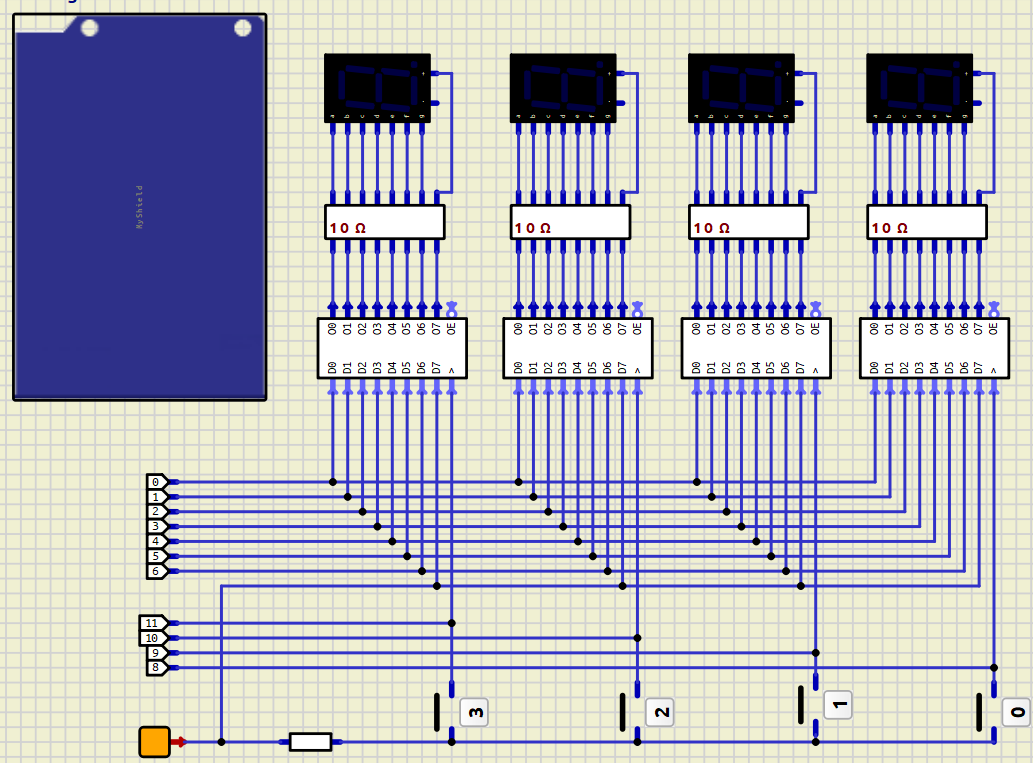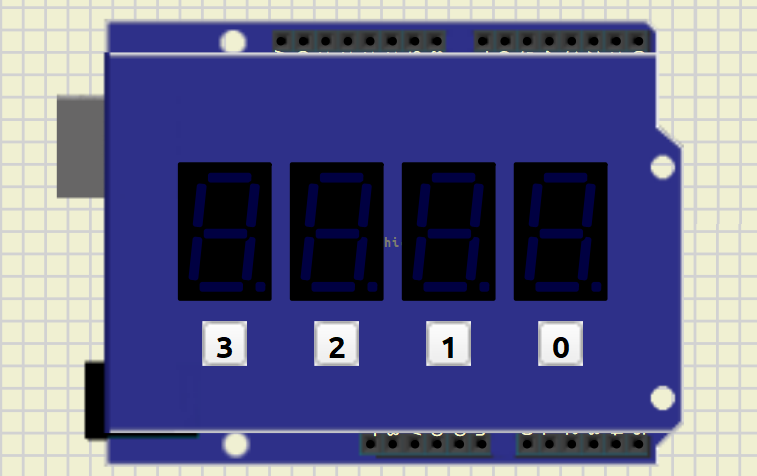Запрос на ya.ru: simulide latest testerbuild
top answer: SimulIDE trunk Tester builds.
https://simulide.forumotion.com/t550-simulide-trunk-tester-builds
These are last builds of trunk branch at Revision: - Rev 1530:
- Download SimulIDE-R1530_Win64
- Download SimulIDE-R1530_Win32
Changes since Rev 1452...
почему ya.ru?
пользователи этого движка более заинтересованы в "качественной бесплатной халяве". меньше коммерческих фильтров.
почему с грамматической ошибкой (testerbuild)
большинство не знают английского, просто интуиция..
Когда-то (201x) покупал для рельного Arduino Uno LCD shield и Multifunctional shield, дешевые и максимально удобные для изучения (обучения) сабжу.
File explorer: search "shield"
SimulIDE-R1530_Win64\data\shields\DigitShield
DigitShield.package
DigitShield.sim1
SimulIDE-R1530_Win64\data\shields\LcdShield
LcdShield.package
LcdShield.sim1
Изучаем имеющиеся "shield"ы как обычные схемы, удалив package, добавив ручное управление ("Fixed volt."), индикаторы напряжения ("Probe") и подключив плату Arduino согласно маркировке ("Tunnel")
LcdShield -- это c детства знакомый Hitachi LCD-HD44780 Arduino LCD Keypad Shield (есть пример в SimulIDE версии 0.4.15), но с измененными пинами подключения, оригинальная прошивка здесь:
https://handsontec.com/index.php/arduino-4-using-lcdkeypad-shield/
Рабочий код будет выглядеть так:
#include <LiquidCrystal.h>
LiquidCrystal lcd(11, 10, 5, 4, 3, 2); // LCD pins
void setup() {
lcd.begin(16, 2); // cols x rows
lcd.setCursor(0,0);
lcd.print("LCD Key Shield");
lcd.setCursor(0,1);
lcd.print("Press Key:");
}
void loop() {
int x;
x = analogRead(0);
lcd.setCursor(10,1);
if (x < 60) lcd.print ("Right ");
else if (x < 200) lcd.print ("Up ");
else if (x < 400) lcd.print ("Down ");
else if (x < 600) lcd.print ("Left ");
else if (x < 800) lcd.print ("Select ");
}
DigitShield требует более пристального внимания, прошивку придется написать самому, либо купить у Диего.
Тоннель 5 выглядит как ошибка, в разрыв провода добавим инвертор. Ура, можно самому строить shields.
Google: simulide create shield tutorial
top answer:
SimulIDE 0.4.15-SR1 : Creating and using Shields. - YouTube
https://www.youtube.com/watch?v=A_WNXl7-qqY
Писать прошивку с нуля долго, обращаем внимание. что весь shield управляется тремя проводами.
Нашел здесь, не помню как:
https://forum.arduino.cc/t/driving-4-digit-7-segment-displays-from-arduino-with-only-3-pins/362102
Код понравился тем, что мальчик не пользуется библиотеками (за что все его там и ругают)
// SW SPI PIN SETUP
int SS1 = 2; // set slave select 1 pin
..
Полезная информация:
rclick -> properties -> help
Ram/Rom:
This component can be configured as Ram or Rom, just adding persistance the data will be saved to circuit file acting as a EEPROM. You must save the circuit to get data persistance.
It is possible to save memory data to a file and load from file.
It is also configurable in size:
- Address Bits: size in words = 2^Address_Bits.
- Data Bits: size of word in bits.
By default it is a 256 bytes Ram ( 8 address bits, 8 data bits, no persistance ).
А что в ПЗУ?
rclick -> save data
Возникает потребность клонировать имеющийся shield. Это проще, чем создавать с нуля по ролику с youtube, а потом учитывать нигде не опубликованные изменения при переходе с версии 0.4.15 к версии 1.0.1-R1530.
- Клонировать папку
data/DigitShieldв папкуdata/MyShield - В папке
MyShieldпереименоватьDigitShield.package to MyShield.package DigitShield.sim1 to MyShield.sim1 # Note: sed -ie 's/DigitShield/MyShield/g' \ MyShiled.sim1 MyShield.package - Нарисовать икону (32x32) в
data/images/MyShield_icon.png - Добавить строчку в
data/shields.xml(..MyShield..)<!DOCTYPE SimulIDE> <itemlib> <itemset category="Shields" type="Subcircuit" folder="shields"> <item name="LcdShield" info=" (experimental)" icon="lcdshield_icon.png"/> <item name="DigitShield" info=" 4 digit 7-segment LED display" icon="DigitShield_icon.png"/> <item name="MyShield" info=" 4 digit 7-segment LED simplified" icon="MyShield_icon.png"/> </itemset> </itemlib> - Перезапустить SimulIDE
- Открыть
MyShield.sim1как схему. Правой кнопкой на иконуShieldпоявится переключатель[v] Board Mode
Танцы с бубном вокруг годами неинициализированных переменных (dirty define) и прочих багов c динамической памятью и не только, навели меня на мысль создать shield с функциональностью, похожей на DigitShield, но на параллельном интерфейсе (7 бит данных + 4 бита адреса (принято /кем?/ в три провода, так тут вопрос: почему так много?.. как известно из анекдота, счет (1,2.3..) у противниц любовных треугольников такой -- "один, много.."). Дальше shield можно оставить в покое, и заняться, наконец, кодописательством