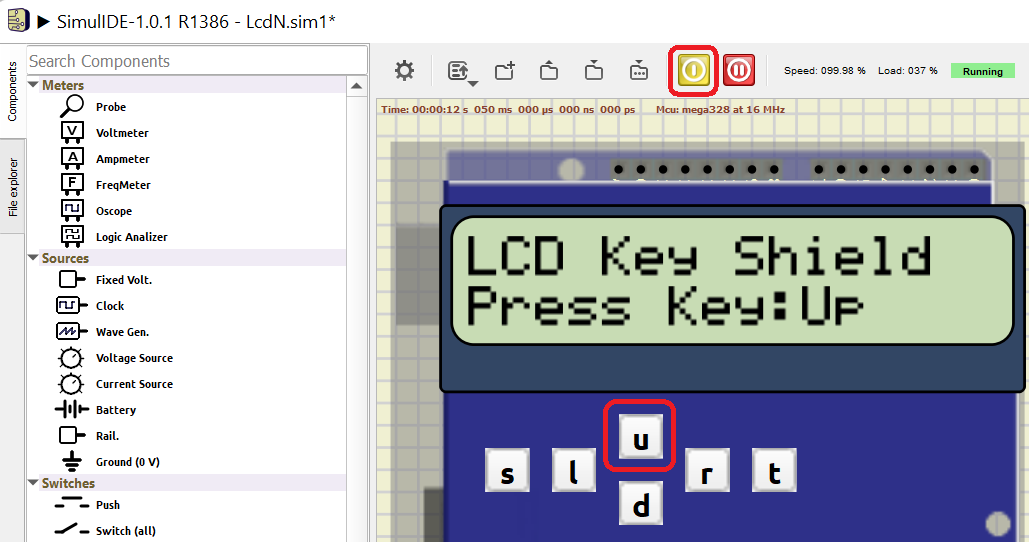Download latest simulIDE here:
https://simulide.forumotion.com/t1101p50-simulide-1-0-1-tester-builds
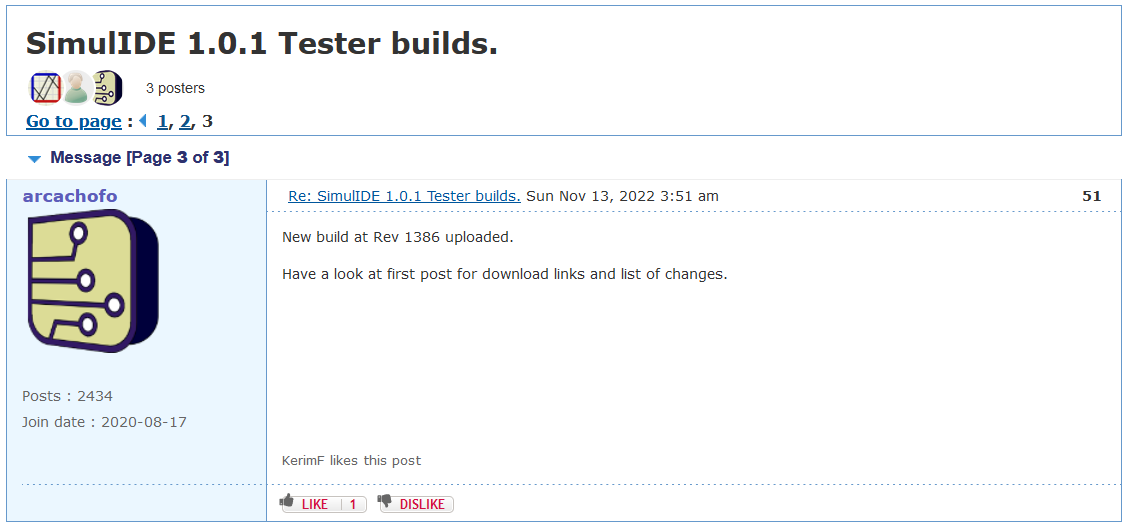
Draw a circuit
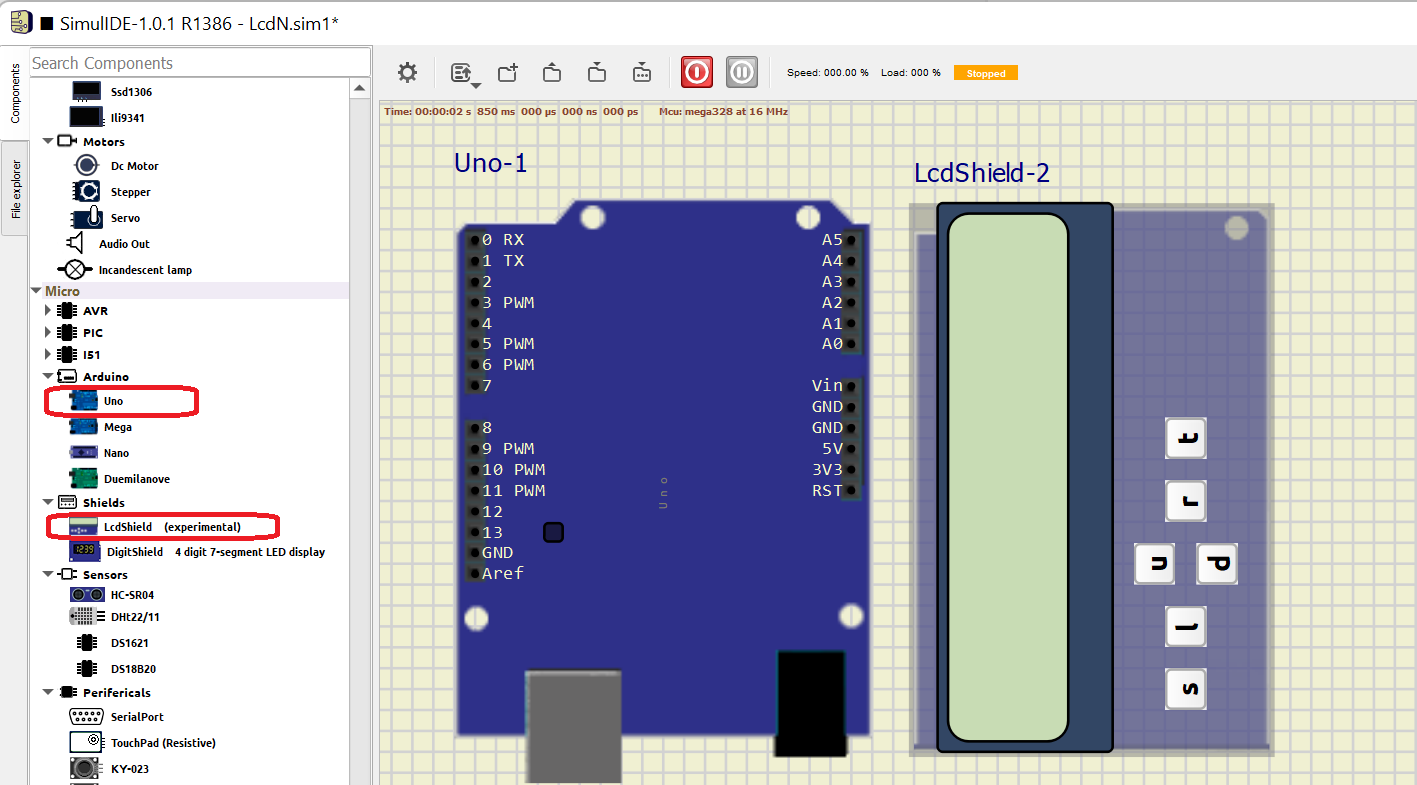
Attach a shield and rotate the whole thing CW
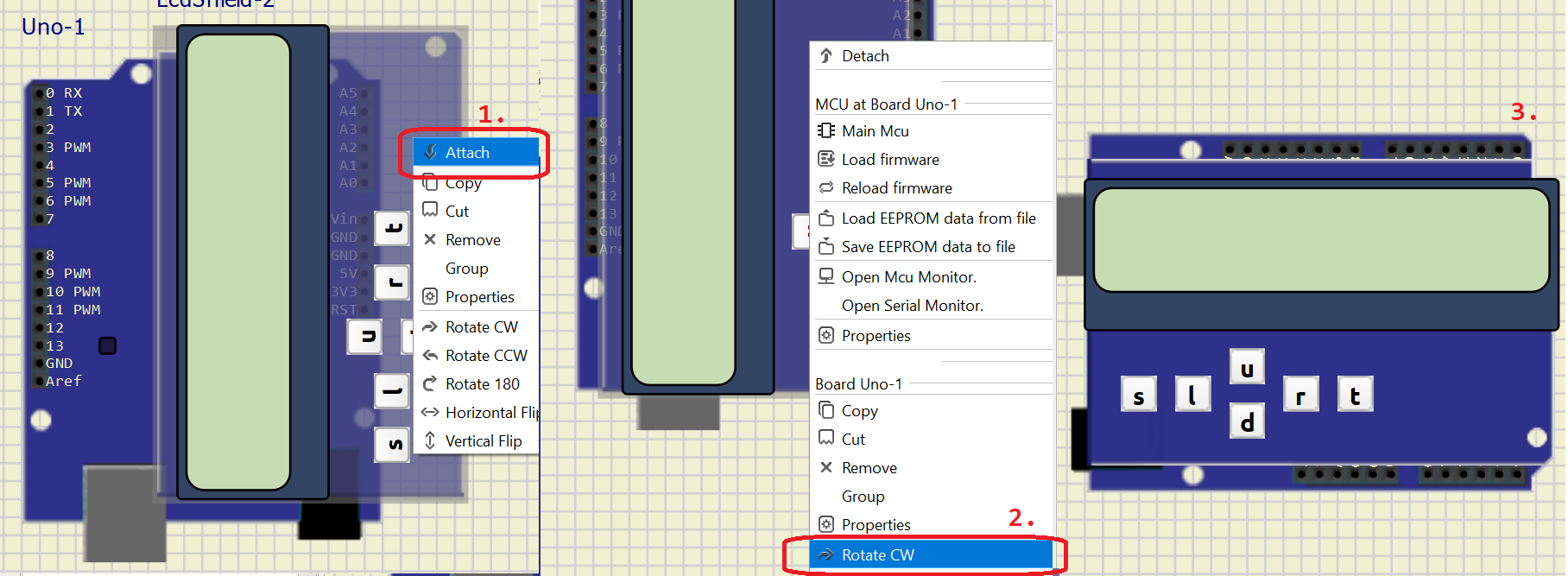
Build and load firmware:
#include <LiquidCrystal.h>
LiquidCrystal lcd(11, 10, 5, 4, 3, 2); // LCD pins
void setup() {
lcd.begin(16, 2); // cols x rows
lcd.setCursor(0,0);
lcd.print("LCD Key Shield");
lcd.setCursor\(0,1\);
lcd.print\("Press Key:"\);
}
void loop() {
int x;
x = analogRead(0);
lcd.setCursor(10,1);
if (x < 60) lcd.print ("Right ");
else if (x < 200) lcd.print ("Up ");
else if (x < 400) lcd.print ("Down ");
else if (x < 600) lcd.print ("Left ");
else if (x < 800) lcd.print ("Select ");
}
Save circuit and exit. Load saved circuit and run simulator.